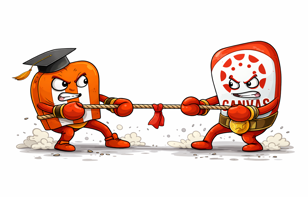Introducing CloudX’s Docx2Quizz Tool: A Free Solution for Educators Worldwide
Introducing CloudX’s Docx2Quizz Tool: A Free Solution for Educators Worldwide

Introducing CloudX’s Docx2Quizz Tool: A Free Solution for Educators Worldwide
CloudX Joint Stock Company is proud to introduce Docx2Quizz, a free tool designed specifically for educators across Vietnam and the world, enabling the conversion of .docx files into QTI .zip format, ready for import into the Canvas LMS (Learning Management System). With a user-friendly interface, a simple process, and support for various question types, Docx2Quizz is the ideal solution to help teachers save time, effort, and costs in creating online assessments. Below is a detailed introduction to the tool and the exceptional benefits it offers.
What is Docx2Quizz?
Docx2Quizz is a free online tool, developed by LSTS in collaboration with CloudX, that allows educators to convert question files in .docx format into QTI .zip files compatible with the Quizzes section of Canvas LMS. This tool enables teachers to create online multiple-choice assessments quickly and efficiently without the need for complex paid software or time-consuming manual input.
The tool significantly streamlines the process of creating question banks in Canvas LMS, making it both time-efficient and effective.
Access the tool directly at: https://docx2quizz.cloudx.com.vn/
Detailed usage instructions are available here: Docx2Quizz Usage Guide.
Simple 3-Step Usage Process
Docx2Quizz is designed with a straightforward 3-step process, allowing educators to create assessments quickly without requiring advanced technical skills:
- Prepare the .docx file: Teachers create questions in a Word (.docx) file following CloudX’s formatting guidelines. A sample file and detailed instructions are provided to assist in this process.
- Upload the file: Drag and drop or select the .docx file in the upload area on the Docx2Quizz website, then click the "Convert Now" button.
- Import into Canvas: After processing, teachers receive a QTI .zip file, ready to be imported directly into the Quizzes section of Canvas LMS.
This process is fast, intuitive, and does not require programming or technical expertise, making it suitable for all educators, from beginners to those familiar with Canvas LMS.
DOCX File Formatting Guidelines
To ensure a smooth conversion process, Docx2Quizz requires educators to follow simple but effective formatting rules:
1. Single-Answer Multiple-Choice Questions
- Question: Use a numbered list format (e.g., 1., 2., 3., etc.).
- Answer choices: Use labels a), b), c), etc. for each option.
- Correct answer: Add an exclamation mark ! before the label of the correct answer, e.g., b) !Correct Answer.
Example:
1. What is the capital city of Vietnam?
a) Ho Chi Minh City
b) !Hanoi
c) Da Nang
d) Can Tho
2. Multiple-Answer Multiple-Choice Questions
- Question: Add [ ] before the question content to indicate a multiple-answer question.
- Answer choices: Use labels a), b), c), etc. as usual.
- Correct answers: Add an asterisk * before the labels of the correct answers, e.g., a) *Correct Answer 1, c) *Correct Answer 2.
Example:
[ ] 2. Which statements are correct?
[*] Multiple-choice answer questions are marked with “[]”.
[*] There must be at least one space after the square brackets.
[*] Use the “*” symbol within square brackets to mark correct answers.
[ ] Correct multiple-choice answers must be placed at the beginning of the answer list.
3. Support for Images and Formulas
Docx2Quizz supports questions containing images (e.g., diagrams, charts) and mathematical formulas (in LaTeX format or as images). Teachers simply need to insert images or formulas into the .docx file following the guidelines, and the tool will automatically process them to ensure accurate display in Canvas.
Detailed guidelines and a sample file can be downloaded from the Docx2Quizz website: Guidelines and Sample File.
Outstanding Benefits of Docx2Quizz
Docx2Quizz is not only a free tool supported by CloudX but also delivers numerous practical benefits, helping educators enhance teaching efficiency and assessment management:
- Time and Effort Savings
- Instead of manually entering each question into Canvas, teachers can create questions in Microsoft Word—a familiar tool—and upload them to Docx2Quizz for automatic conversion. This process takes just minutes, saving hours compared to traditional methods.
- The tool automatically recognizes question formats, correct answers, and components like images and formulas, eliminating the need for manual editing.
- Completely Free
- Unlike many paid software or services on the market, Docx2Quizz is provided by CloudX 100% free of charge to educators worldwide. This enables teachers, especially those in areas with limited budgets, to access modern technology without worrying about costs.
- Support for Diverse Question Types
- Docx2Quizz supports both single-answer and multiple-answer multiple-choice questions, catering to a wide range of teaching needs, from basic subjects to complex disciplines like mathematics, physics, and chemistry.
- The ability to integrate images and mathematical formulas makes the tool ideal for STEM subjects (Science, Technology, Engineering, and Mathematics), where visual aids or complex expressions are needed.
- Perfect Compatibility with Canvas LMS
- The QTI .zip files generated by Docx2Quizz are 100% compatible with Canvas LMS, allowing teachers to import assessments seamlessly without formatting errors. This is particularly useful for managing online or hybrid classes.
- User-Friendly, No Technical Skills Required
- The simple drag-and-drop interface and clear instructions make the tool accessible to educators at all technology proficiency levels.
- CloudX provides detailed documentation and sample files to help teachers quickly adapt to the required format.
- Personalization and Flexibility
- Teachers can freely design questions in their preferred style, from simple to complex content, as long as they follow the basic formatting guidelines. The tool supports text-based questions, images, and formulas, offering maximum flexibility.
- Supporting Global Education
- With the goal of supporting educators worldwide, Docx2Quizz is part of CloudX’s commitment to advancing education through technology. This tool is particularly valuable for teachers in developing countries, where access to paid educational technology solutions is limited.
Practical Applications
Docx2Quizz is suitable for a variety of teaching scenarios, including:
- Creating periodic assessments: Teachers can quickly convert question sets from Word to Canvas for regular tests or reviews.
- Exam preparation: Multiple-choice questions designed to match standard exam formats (e.g., high school graduation exams) can be easily converted for student practice.
- STEM teaching: Support for images and formulas makes the tool ideal for subjects like mathematics, physics, and chemistry, where visual illustrations are essential.
- Online and hybrid learning: With the rise of online education, Docx2Quizz helps teachers create high-quality assessments on Canvas LMS efficiently.
Why Choose Docx2Quizz?
In a landscape with numerous online assessment creation tools, Docx2Quizz stands out due to the following advantages:
- 100% Free: No subscription or hidden fees, making it accessible to all educators.
- Seamless Canvas LMS Integration: Ensures a smooth import process with no errors.
- Support for Diverse Content: From simple text-based questions to those with images and mathematical formulas.
- Developed by CloudX: A reputable technology company with extensive experience in delivering high-quality IT solutions in Vietnam.
Conclusion
Docx2Quizz is a powerful, free, and user-friendly tool that helps educators worldwide save time, effort, and costs in creating multiple-choice assessments on Canvas LMS. With support for diverse question types, image and formula integration, and a simple process, this tool is an ideal choice for teachers looking to enhance teaching efficiency and manage online classrooms effectively.
Visit https://docx2quizz.cloudx.com.vn/ now to experience the tool and download the sample file and detailed guidelines. CloudX is committed to partnering with educators to deliver modern, effective educational solutions!
If you encounter any difficulties during use, please contact CloudX’s technical team for prompt support. If you find this article helpful, please subscribe to stay updated with the latest information from CloudX. Wishing you success!
CloudX Ecosystem
- Free IT system consultation for businesses
- Free trial registration for Cloud Server, Cloud VPS, and Hosting (website storage, software, data processing)
- Xmail - Business domain email
- Physical server and server colocation services at leading data centers in Vietnam
- Server management services, IT outsourcing, enterprise network system management, and IT support
- Free installation and operation of the Canvas LMS E-Learning virtual school website (rated the best LMS E-Learning platform globally)
- Implementation and management of firewalls for businesses
- Solutions for monitoring, alerts, and remote data backup for servers, Cloud, and VPS
- Professional website design
Please contact Hotline/Zalo: +84 983 357 585 for dedicated consultation.
BÀI VIẾT CÙNG CHUYÊN MỤC

CloudX mở rộng giải pháp H5P cho các hệ LMS - Miễn Phí ...
CloudX mở rộng giải pháp H5P cho các hệ LMS - Miễn Phí H5P cho tất cả Trường ...

CloudX nâng tầm đào tạo số nhờ tích hợp H5P vào Canvas ...
CloudX nâng tầm đào tạo số nhờ tích hợp H5P vào Canvas LMS: Học tương tác, đo ...
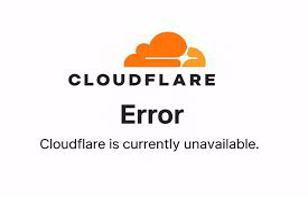
Báo Cáo Tổng Hợp Về Sự Cố Cloudflare Ngày 18/11/2025
Báo Cáo Tổng Hợp Về Sự Cố Cloudflare Ngày 18/11/2025
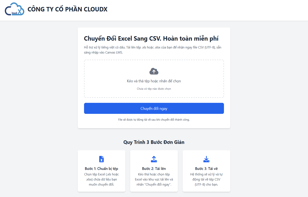
Free Excel to CSV Conversion Tool - CloudX
Free Excel to CSV Conversion Tool - CloudX
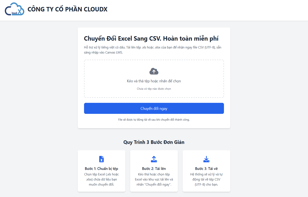
Công Cụ Chuyển Đổi Excel Sang CSV Miễn Phí - CloudX
Công Cụ Chuyển Đổi Excel Sang CSV Miễn Phí - CloudX
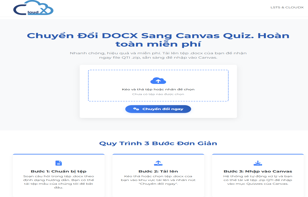
Introducing CloudX’s Docx2Quizz Tool: A Free Solution ...
Introducing CloudX’s Docx2Quizz Tool: A Free Solution for Educators Worldwide